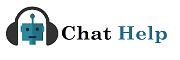Brother printer has the great popularity for its top class printing quality. But as like other technologies, it is very natural to have some problems with your printer. Hence if you face your Brother printer printing blank pages, then there is nothing to worry. Due to some common internal issue, it may happen. This article can help you with some effective steps to resolve the printing glitch at the earliest. Go through the page thoroughly and get rid of the trouble easily.
Reasons Why Brother Printer Printing Blank Pages
While it is very urgent to print some pages, but blank pages coming out from the printer can be very frustrating for any user. There are some basic reasons behind printer prints blank pages,
- Maybe the Cartridges are out of ink.
- Improper installation of Cartridges can cause printer prints blank pages.
- Due to the presence of Outdated Printing Drivers, blank pages are coming out.
- A heavy amount of ink can dry up and clog on the print heads on the cartridges.
- The cartridges might have been dislodged or lost its electrical contact with the printer.
Ways To Fix Brothers Printer Prints Blank Pages
Now that you know the various factors that can lead you to blank printing of pages in your Brother printing device, you can proceed with the solutions. As the printer is a very useful device for office usage as well as home usage, any kind of problem with printers must be resolved quickly. You can follow some basic steps to fix the printer problem on your own.
- While Cartridges are out of ink, you can replace it with a new one.
- If incorrect cartridges are installed, then firstly you can remove the protective cover of the cartridges. After that, you can re-insert the cartridges properly.
- You can update the printer drivers for a better performance of the printer.
- If heavy ink clog on the printer head, then to unclog them, there is an option to clear print heads in the menu of the printer.
Solution 1: Check The Estimate Ink Level
When you get blank pages in your Brother printer, this is the very first method that you can apply to resolve the error. When the ink level of your Brother printer gets low, your device fails to print and gives you a blank page instead. So, you should check the estimate ink level of your Brother printer and resolve the Brother printer prints blank pages error. For that, you can follow the complete instructions right below.
Using the printer control panel:
- To begin with the process, you need to search for the ink drop icon in your Brother printer device.
- Besides, you can look for the Cartridge icon as well.
- Then, you can move to the ink level menu section.
- Here, you can find out the level of ink you have in your printer.
Solution2: Replace The Low Or Empty Cartridges
Also, if you find that the Brother printer cartridges are empty, you should replace it with a new one. The empty cartridges can lead you to the blank pages error in your Brother printer. Hence, we recommend you to check your cartridges and replace it if needed and then see if this helps in resolving the issue.
Solution 3: Unclog Printer Head
If the previous methods do not help in resolving the Brother printer prints blank pages error, then you need to check your Brother printer head for the possible accumulation of dirt and clog. If there is a considerable amount of clog in your Brother printer head, then the device might fail to print your document. Hence, you should keep your printer head clear to avoid any issue.
Solution 4: Reset Your WiFi Connection
Apart from that, this is another method that you can try to fix the blank pages error in your Brother printer. There can be WiFi connection failure in your device that you get this problem. Hence, to fix this, you can reset your WiFi connection. For that, you can follow the instructions below.
- To start off with the process, you need to click on the menu button.
- Then, you can move to the Control Panel.
- Next, you can go to the Settings option.
- After that, you can navigate the Network option.
- Then, you can proceed with the OK button.
- Now, you can click on the Network Reset button and then hit the OK button.
- Then, you can again print a paper and check of you can resolve the error with this.
These are the basic solutions you can try on your own to resolve Brother printer printing blank pages. Hence, we recommend you to implement the entire solutions to get rid of the blank pages error in your Brother printer.